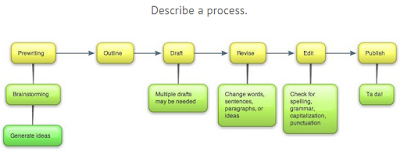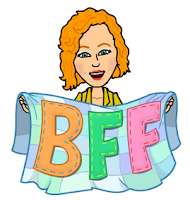|
| From: elearningindustry.com |
Nevertheless, as Sophie Partarrieu (2015) claims in the article Why we still need face-to-face
teaching in the digital age,
“face-to-face teaching and technology can work together”. The key for a
successful blended learning is to know how to mix the traditional teaching
methods with an appropriate use of technology. Many teachers choose to provide
materials such as videos, articles, pictures, mind-maps online in order to get
students engaged and keep on learning outside the school.
It is important to know that the use of technology in learning would not replace the teacher in the classroom. The teacher is the only one that can perceive many aspects that technological devices can’t, such as learners’ needs and pace of learning, multiple intelligences and affective factors. Although many innovations have been included to the teaching and learning processes, the teacher still plays an important role in the students’ academic engagement and progress (Partarrieu, 2015).
It is important to know that the use of technology in learning would not replace the teacher in the classroom. The teacher is the only one that can perceive many aspects that technological devices can’t, such as learners’ needs and pace of learning, multiple intelligences and affective factors. Although many innovations have been included to the teaching and learning processes, the teacher still plays an important role in the students’ academic engagement and progress (Partarrieu, 2015).
 |
| From: www.upsidelearning.com/blog |
There many sources available online that foster communication
among the students and the teacher outside the classroom. One of them is Edmodo which
is a free online networking
application for teachers and students. It
is primarily a tool for within-class communication, but it also provides
several ways for teachers to connect with other teachers (edmodoteacherhub.wikispaces.com). Another useful free online networking is EDU 2.0. It is cloud-hosted, easy to use,
and well designed and includes features for students, parents, teachers and
administrators. Teachers can share class resources and more with their students
and other teachers (educationaltechnologyguy.blogspot.com.ar).
To summarize, there are many alternatives to choose at the moment of
planning lessons. The main responsibility for teachers is to distinguish what,
how and when to include technology in their teaching while providing guidance
and emotional support (Sophie Partarrieu, 2015).